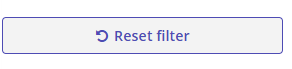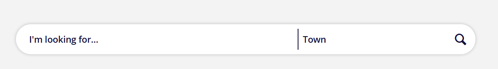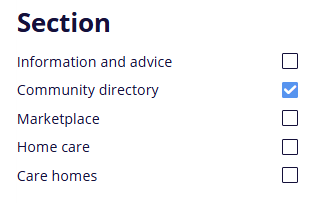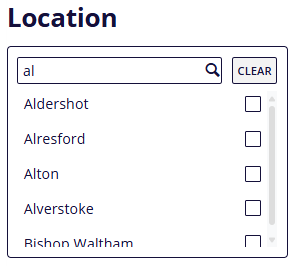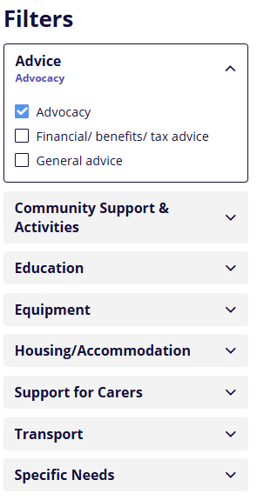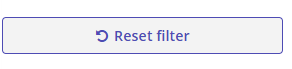There are different ways you can use this directory to find the information you are looking for, such as;
- Go to the Connect to Support Hampshire homepage
- In the search bar, type a keyword such as 'dementia'
- Add a town or postcode to refine results in your area. You don't need to add a town or postcode if you want Hampshire wide results
- Click search
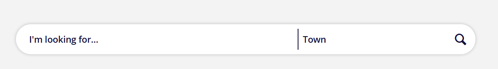
Our search is an AND search which means it looks for results that contain all the words you have searched. This type of search is helpful to make searches more accurate and not bring back pages of less relevant results. For example, if you search “personal care” the search will only show results that contain both the words “personal” and “care”.
It is best to stick to 1 or 2 keywords. If you don’t get many results back, try reducing the amount of words in your search term.
You can also click on the tile icons to get more specific results. For example, choose “Community Directory” which will take you to the Community Directory pages for you to explore different activities and services.

- Filters within the directories
- Go to Connect to Support Hampshire homepage
- Click on Community Directory, Care homes, Home care or Marketplace
- Use the filters on the lefthand side for example: Specific needs, Community support/activities
- Expand a filter by clicking the arrow icon
- Location
- Click on Show map on left hand side this opens the map and red arrows show you where services are located.
- If you click on an arrow for a town listings will be shown and by clicking on the name highlighted in blue it will take you to that listings page.
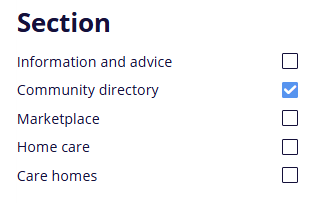
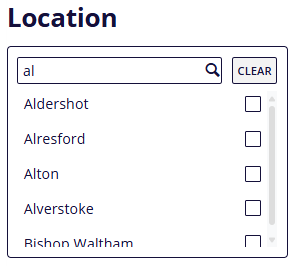
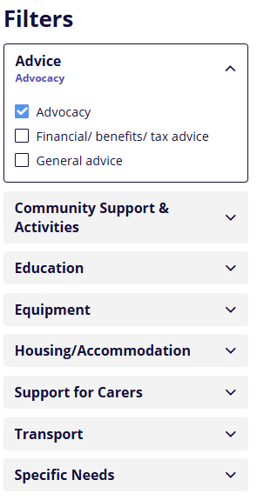
You can reset your filters and start again by selecting the 'reset filter' button.